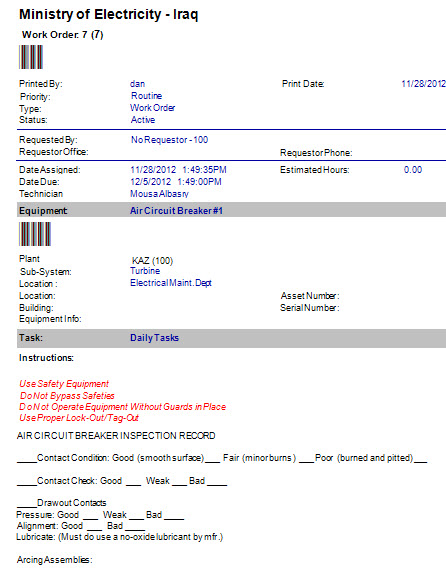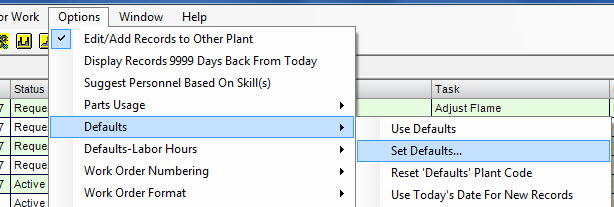Posts by cmmsun5
Report All CMMS Labor on One Chart
CMMS Software Training – Report All Labor on One Report Videos and Tips https://www.cmms-software.net/wp-content/uploads/2017/05/all-cmms-labor.mp4 Video: Report All CMMS Labor on One Report Report All CMMS Labor Report on All Equipment Maintenance Labor Hours on One Report Learn how to create a report that contains all maintenance labor summarized by job type, technician, equipment and more.…
Read MoreWork Order Software for Equipment Failure Tracking
Work Order Software In almost every case CMMS software packages consider everything a work order. Down time work orders usually refer to work orders performed in response to an unexpected equipment failure. Equipment failure tracking isn’t really possible with this type of data collection structure. What is needed with work order software is a separate…
Read MorePreventive Maintenance Work Order
Preventive Maintenance Work Order or Preventive Maintenance Task List? MaintSmart CMMS software has two ways to create a preventive maintenance work order. The work order screen is the default way that all work is issued and managed for all CMMS software systems. This CMMS can work this same way. For the purposes of this discussion,…
Read MoreFree CMMS Software Training Videos
Free CMMS Software Training We have opened a new web site that provides free CMMS software training videos to all users. These videos are for use with MaintSmart and cover many topics. More videos are being added weekly. For now this is free to all, however we plan to initiate a premium content section on…
Read MoreCreate a Simple Work Order
A simple work order only requires 2 fields to be populated. This can be further automated by setting defaults for one or more fields under the work order screen menus: Options>>Defaults>>Set Defaults… As with all user-linked defaults the defaults may be turn on or off as needed at any time without losing the original settings.
Read More